In the realm of web development, where every pixel and line of code matters, avoiding mistakes is paramount to the success of your project. From the beginning to the end, making a website can be tricky. There are many problems that can mess up even the best-made websites. In this guide, we’ll explore 10 common web development mistakes and provide actionable insights on how to sidestep them.
1. Poor Planning and Requirement Analysis
Mistake: Jumping into development without proper planning.
Consequences: Project delays, scope creep, and increased costs.
Solution: The solution is to really focus on understanding what you need, making detailed plans for your project, and using tools to manage it well.
Before typing a single line of code, take the time to understand the project requirements thoroughly. Engage with stakeholders to gather insights into their needs and expectations. Create a detailed project plan outlining tasks, timelines, and dependencies. Use tools like Trello or Asana to help you see how your project is going and work well with your team.
2. Neglecting Mobile Responsiveness
Mistake: Ignoring the need for a mobile-friendly design.
Consequences: Loss of mobile users, lower search engine rankings.
Solution: To solve this, start by designing your website for mobile phones first. Then, use frameworks that make your site work well on different screen sizes. Finally, test your site often on different devices to make sure it looks good everywhere.
Since many people use phones to browse the web, it’s really important to make sure your website works well on mobile. It’s not just a choice anymore—it’s something you really need to do. Start by prioritizing mobile responsiveness in your design process. Embrace a mobile-first approach, where you design for mobile devices first and then scale up for larger screens. Use frameworks like Bootstrap or Foundation to make sure your website works smoothly on all kinds of devices and screen sizes. Don’t forget to conduct thorough testing on various devices to identify and fix any issues.
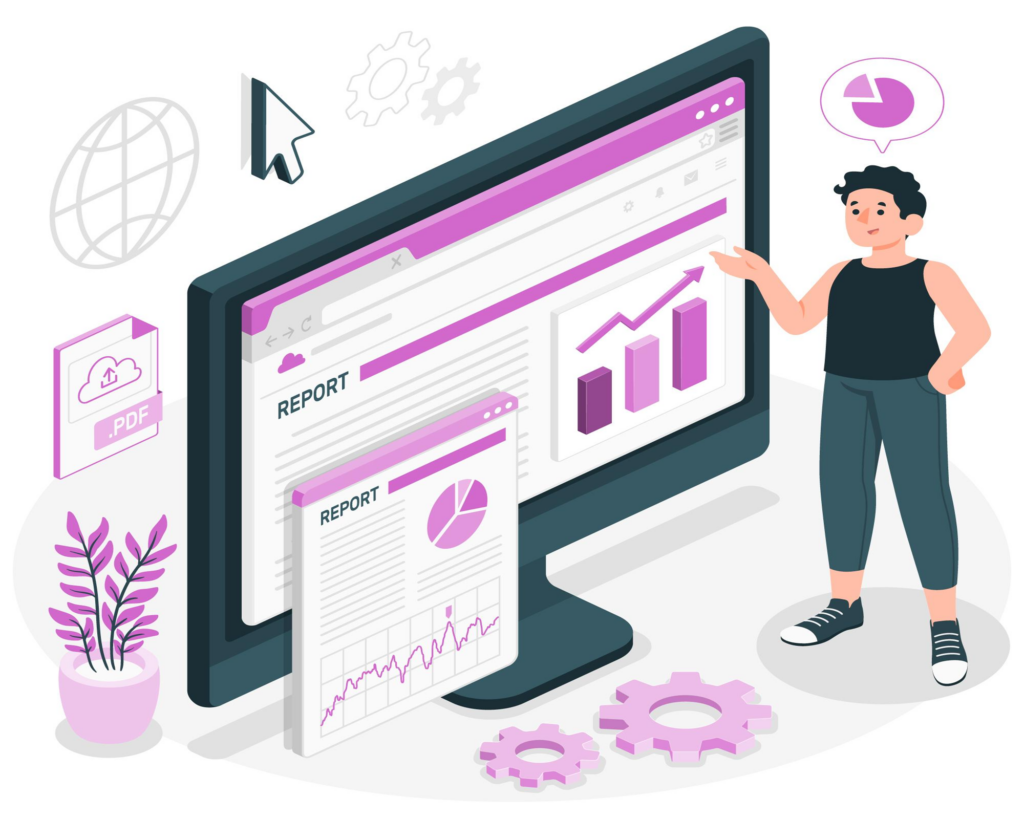
3. Inadequate Performance Optimization
Mistake: Failing to optimize website performance.
Consequences: Slow load times, high bounce rates, and poor user experience.
Solution: To make your website faster, shrink images, trim down CSS and JavaScript files, and use a Content Delivery Network (CDN).
In today’s fast-paced digital world, users expect websites to load quickly. Not making your website work well can make people annoyed and make you miss chances.. To improve performance, start by optimizing images through compression techniques without compromising quality. Minify CSS and JavaScript files to reduce file sizes and improve load times. Think about using a Content Delivery Network (CDN) to spread your content across lots of servers around the world. This makes it quicker for people to see your stuff by cutting down on delays.
4. Ignoring SEO Best Practices
Mistake: Overlooking search engine optimization.
Consequences: Poor search engine rankings, reduced visibility.
Solution: Start with good SEO practices by using meta tags, the right keywords, and clear website addresses.
SEO is super important for getting people to visit your website without paying for ads. If you don’t follow the rules for SEO, your site might end up way down in the search results, behind other sites. To help more people find your site, use meta tags (they tell search engines about your site), the right keywords in your content, and clear website addresses.
5. Poor User Experience (UX) Design
Mistake: Focusing solely on aesthetics over functionality.
Consequences: Confusing navigation, low user engagement, high abandonment rates.
Solution: Prioritize intuitive design, conduct user testing, and gather feedback to improve the UX.
A visually stunning website is worthless if users struggle to navigate it or find the information they need. Prioritize user experience (UX) design by focusing on functionality and usability. Keep navigation simple and intuitive, ensuring users can easily find what they’re looking for. Conduct user testing and gather feedback to identify pain points and areas for improvement. Continuously iterate on your design based on user feedback to create a seamless and enjoyable user experience.
6. Lack of Cross-Browser Compatibility
Mistake: Not ensuring the website works across different browsers.
Consequences: Inconsistent user experience, alienating segments of your audience.
Solution: Test the website on all major browsers, use cross-browser testing tools, and adhere to web standards.
It’s important to make sure your website works well on all web browsers. Check it on common ones like Google Chrome, Mozilla Firefox, Safari, and Microsoft Edge to find and fix any problems. Use cross-browser testing tools like BrowserStack or CrossBrowserTesting to streamline the testing process. Follow web standards and best practices to ensure compatibility and consistency across browsers.
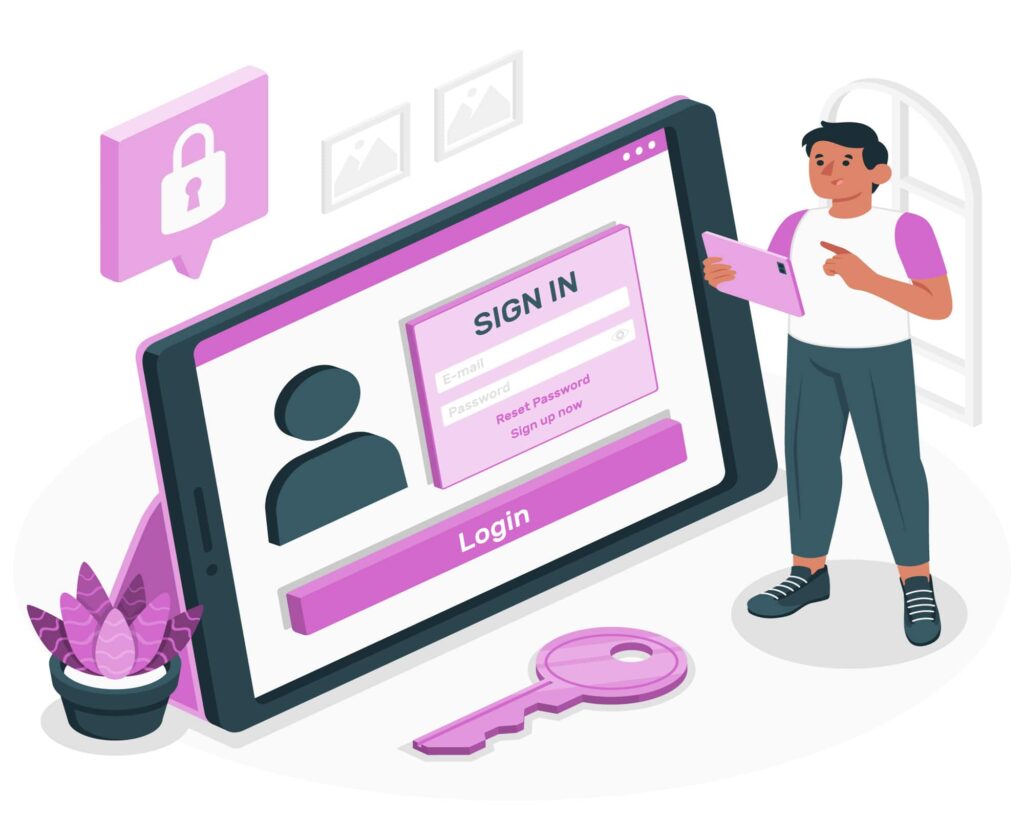
7. Failing to Implement Security Measures
Mistake: Neglecting website security.
Consequences: Vulnerability to attacks, data breaches, and loss of user trust.
Solution: Implement SSL certificates, use secure coding practices, and keep software updated.
In a time when online dangers are everywhere, it’s really important for web developers to focus on website security. One way to do this is by using SSL certificates. These make sure that when people use your website, their info stays safe from sneaky spies. Also, make sure to write your code in a way that stops common problems, like hackers messing with your database or sneaky code being added to your site. And always keep your software up to date to stay safe from new dangers.
8. Inefficient Code Management
Mistake: Writing messy, unorganized code.
Consequences: Difficult maintenance, higher likelihood of bugs.
Solution: To make your code better, stick to the rules when writing it, use tools like Git to manage changes, and tidy up your code regularly.
Clean, well-organized code is essential for maintaining and scaling your website effectively. Use coding rules and good ideas to make sure your code is easy to read and understand by other people who might work on it. Use tools like Git to keep track of changes and work well with your team. Sometimes, clean up your code to make it simpler and faster, so it’s not messy and hard to deal with.
9. Not Keeping Up with Industry Trends
Mistake: Using outdated technologies and practices.
Consequences: Falling behind competitors, reduced performance and capabilities.
Solution: Keep learning, go to industry conferences, and follow popular web development blogs and forums.
Web development is always changing, with new stuff and better ways to do things coming up all the time. If you don’t keep learning, your skills might get old-fashioned, and you’ll have a harder time competing with others. Keep learning by going to conferences, workshops, and webinars. Also, follow cool blogs, forums, and social media accounts about web development to know what’s new.
10. Overlooking Accessibility
Mistake: Failing to make the website accessible to all users.
Consequences: Excluding users with disabilities, potential legal issues.
Solution: Follow Web Content Accessibility Guidelines (WCAG), use ARIA roles and attributes, and test with accessibility tools.
Making your website accessible is not just a good idea—it’s required by law in many places. If you don’t, you’ll exclude many people and might face legal issues. Follow the Web Content Accessibility Guidelines (WCAG) to make sure your website works for people with disabilities. This includes those with vision, hearing, movement, or thinking problems. Use ARIA roles and attributes to make interactive parts easier to use. Test your website with tools like WAVE or Axe to find and fix accessibility problems before they become serious.
Conclusion
In web development, it’s vital to avoid common mistakes for your projects to succeed. Plan well, make sure your site works on mobile, loads fast, and follow SEO, UX design, and security rules. By doing this, your site will stand out in the online world. Keep learning and improving, and ensure your site is accessible to all.
Enhance your web development skills by exploring more insightful articles on our platform. Join our community of developers and stay ahead of industry trends!



